|
I’ve attended more events than I can count as an influencer. It’s something I really love to do! Influencer marketing is huge right now, and it’s still on the upswing. One way to get a lot of marketing around an event you are throwing is to invite influencers. There’s key ways to
1 Comment
First of all, why should I do this? For me, it was about two things:
Wait a tick, how much will the taxes be?
It depends, but a good rule of thumb is to set aside ⅓ of the income you make for taxes. That’s stupid high. But OK, back to what you were saying. So how do I register the name of my business? Five easy steps. I was in and out in less than 15 minutes. Didn’t even get a ticket for parking illegally. Wait what?
Congratulations! You’re officially registered! Why not celebrate? Celebrating is fun! Next thing I did was get an EIN (Employer Identification Number) from the IRS. Note: You do not need to have a DBA to get an EIN if you are just using your legal name and not a business name. Now why would I want to get an EIN? Again, for me, this was about the money / taxes. I wanted a business bank account to keep things separate, and the banks require an EIN. You can apply for one and get one immediately online here: Yay Instant Gratification! The IRS wants to make it as easy as possible for you to pay them money, so it’s really not a difficult process. I had mine within 10 minutes. When they ask you the questions with radio buttons, click “no” for all of them. They generate you an EIN and give you a PDF (I emailed it to myself). Then you take that into the bank with your DBA paperwork and they will get you set up with a business account. So how do I open a business account at the bank? I went to Bank of America because I already have a personal account there. I’m not specifically recommending them, but I’ll say this for them: they aren’t awful. I’m sure whatever bank you use has comparable options. I was able to open a business account with no monthly fee if I spent $250 on the account’s debit card or kept a minimum balance of $3,000. I had more than that to put in, and I figured I would try to pay for business expenses out of my business account with the debit card, so this worked out fine for me. Do I hafta do all this though? No, you probably don’t. If you work for yourself as a freelancer, and the companies make out checks to your legal name / wire money to your personal bank account, and you don’t have any employees, then you don’t have to register a DBA and you don’t have to get a business account. The IRS is just as pleased to take money from your personal accounts and you can use your personal social security number instead of an EIN. Just know if the company you are working for reports the money they paid you, you will have to pay taxes on it regardless of whether you are considered a business or not. At least if you’re set up as a business, you can deduct expenses from the crazy exorbitant taxes freelancers have to pay. If you have any questions at all, just let me know! I will try to answer based on my experience. Last week I mentioned Amazon Spark in the PR Week podcast I was on. I've since had a chance to become entrenched enough in the community to feel qualified to complain about it a bit. I mean, to offer constructive suggestions. What is Amazon Spark? Amazon Spark is the newest “social media” platform. It looks like Instagram and Pinterest had a baby. Users share pretty photos with descriptions. Other users look at the photos and “smile” or comment on them. Some Differentiating Features Tagged Products This is the most obvious difference between Amazon Spark and other social platforms. Amazon is selling to you, and they are not bashful about it in the least. This social media platform is for shoppers, by shoppers. And so they make it easy to buy. Instagram is notoriously unfriendly for hyperlinks, and while Pinterest allows linking out, Amazon makes the process of clicking through downright seamless. Users can tag specific products (sold on Amazon, of course) within Spark photos they upload. When someone clicks on the tag, a small product photo, description, and rating appears and one more tap brings you to the page to purchase the item. No one is wondering how Amazon is making revenue via this app. Influencers With that, Amazon Spark is already heavy with #sponsored posts. I recognize a lot of the Sparklers(?) as heavy-hitters on Instagram. These are people with a proven track record in producing quality content, professionally. Amazon is doing something Instagram is not, though: while Instagram is shadow-banning, Amazon is throwing their support behind paid influencers. Sparklers are not eating away at ad revenue; they are actively encouraging sales via Amazon. One of the influencers I reached out to very kindly told me he was not able to speak to press about his relationship with Amazon due to a contract he had signed, so naturally I was like, “Omigod you called me press that’s awesome.” I definitely intend to do some more digging around this though, so stay tuned. The Feed Algorithm Everyone is always talking about social media algorithms, namely why certain photos show up in your feed and others do not. Amazon Spark serves up a feed that seems to have less to do with whom you follow, and more to do with discovery. Users choose “interests” to follow, and Amazon delivers photos within those interest categories. Right now, there doesn’t seem to be a an emphasis on number of followers at all - stats revolve around how many smiles and comments a user garners. Staff Picks A Staff Pick is a pic the staff loves. They award a little gold trophy emoji, and presumably this boosts the picture’s reach. Going through recent Staff Picks photos shows that Amazon is looking for quality photography. Mirror-selfies of the shirt you just got out of the Amazon box will not cut it. They choose “bangers”--technically well-executed photos with subject matter that has broad appeal. My Top 5 Early Suggestions
Have you tried Amazon Spark yet? What are your thoughts? |
@crissibethBlogging my path as a professional photojournalist / social media addict / influencer Archives
June 2023
Categories |
||||||||






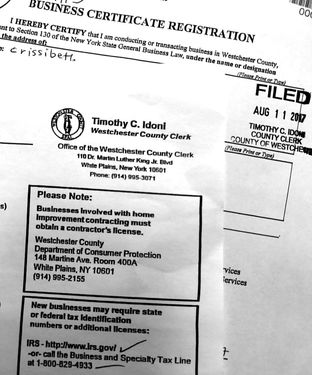


 RSS Feed
RSS Feed